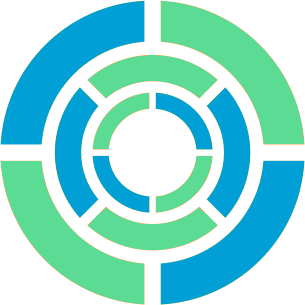Logistics Pipes Tutorial Part 1 - Sorting Items
In this part of the tutorial we craft our first logistics pipes and build a basic item-sorting system.
Getting Started
The Logistics Pipes mod has two major types of pipes. Routed pipes connect to each other to form a network that can intelligently pass items between connected pipes and the rest of the world. Unrouted pipes lack the intelligence of routed pipes; they connect only to other pipes to provide transportation between them.
Let’s build a simple item-sorting system using logistics pipes. Start with some chests.
Logistics pipes require power to operate. To supply this power we construct a Power Junction and then connect it to some sort of generator, such as this coal-powered generator.
To actually sort items, let’s craft some Basic Logistics Pipes and attach one to each chest. A Basic pipe also needs to be connected to a side of the Power Junction (not the top or bottom), but it is fine for one pipe can do double-duty and connect to both. If there is space in between the basic pipes we can connect them to each other using unrouted pipes.
Passive Routing
When a routed pipe such as one of these Basic pipes encounters an item it will attempt to find a sink for that item – a pipe that can accept it and add it to the chest or other inventory to which it is connected. It will then sink the item by sending it in that direction. Each routed pipe along the way will send it in the right direction until it finally reaches the pipe that offered to sink the item. That pipe then adds it to its chest.
Each Basic pipe contains a list that we can use to control which types of items that it can sink. To edit this list, let’s craft a Pipe Manager, right-click a pipe, and add some items to its list.
Wrenches from many other mods can substitute for the Pipe Manager as well.
We can continue this process for the other pipes to assign different types of items to different chests. We also need to set at least one pipe as a default route, a pipe that can sink items that have nowhere else to go. A LP network with no default route will drop items on the floor if it cannot find a place to sink them.
All that is left is to connect a hopper for adding items to the network. The sorting system is now complete! Let’s drop some items into the hopper and watch it work.
In part 2 we will expand on this system to make its inventory more accessible.