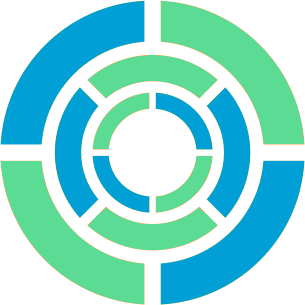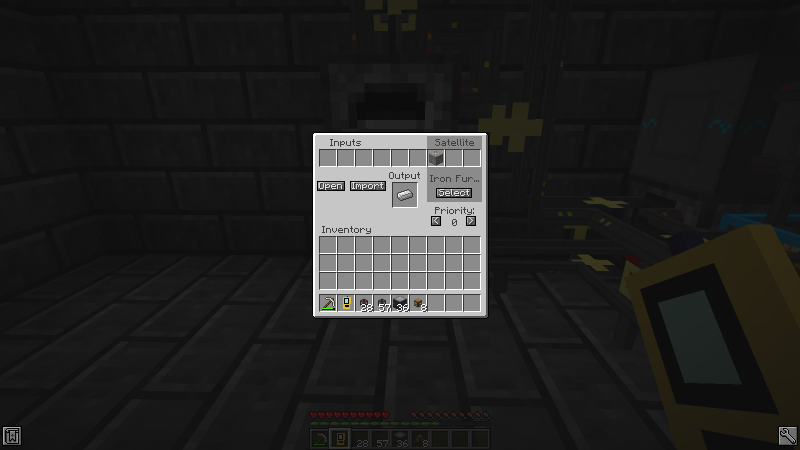Logistics Pipes Tutorial Part 3 - Automatic Crafting
In this part of the tutorial we explore how to use the items provided by our LP network to automatically craft other items.
Crafting Pipes
Requesting something that is already in stock is useful, but requesting something that is not in stock, but we can craft, is even better and forms the basis of one of a LP network’s most powerful features. Crafting Pipes tell the network that it can take a set of ingreients and feed them to the machine to which it is attached to to create something else. As a quick test of this, let’s set up automatic crafting of wood planks using wood logs. Craft a Crafting Pipe and a Logistics Crafting Table to connect it to. As before, we will need to use the Compiler and Programmer to create the Crafting Pipe.
Let’s place the Logistics Crafting Table in the world and choose a recipe for it. Unlike a regular crafting table, this one’s grid holds “ghosts” of the items needed for its crafting recipe rather than the items themselves; the grid’s job is simply to tell the crafting table what recipe to use. Items needed for crafting instead land in the inventory below the grid, which reserves some space for each slot in the grid. Let’s tell this one to craft wooden planks.
Now we need to connect a Crafting Pipe to the crafting table as well as the rest of the network, then use the Pipe Manager to open its settings. On this page we tell the pipe what the ingredients and products of its crafting recipe are. While we can set this up by hand, since this is connected to a Logistics Crafting Table we can simply press the “Import” button and it will do that automatically.
Let’s open the Request Pipe again. Now that something on the network can craft them, wood planks show up even though it shows that none are on hand. When we request one it will pull a block of wood out of storage, send it to the crafting table, and then extract the four planks that it crafted. The plank that we asked for will then make its way to the Request Pipe. The remaining three look for a pipe that can sink them and then go there so we can store them to use them later.
Crafting Pipes can request ingredients from other Crafting Pipes, creating a “tree” of work to automatically do. By building a lot of Crafting Pipes and Logistics Crafting Tables we can make the LP network automatically craft all kinds of complex things. For instance, we may wish to automate crafting of more Crafting Pipes and other logistics pipes. In doing so we also need to automate crafting of Basic pipes, Unrouted pipes, and so on, until the network has enough crafting recipes available to it that it can craft them all from raw materials.
The recipe for the Crafting Pipe is a little problematic because it contains a programmer that is not consumed during the crafting process. To handle this we can simply place the Programmer in the inventory of the crafting table with the Crafting Pipe’s recipe, then open the Crafting Pipe and remove the Programmer from the list of ingredients since the network does not have to craft more for the table to work. However, this dedicates the programmer we have used by hand up until now to automatic Crafting Pipe crafting, so we will need to craft a new one for our personal use instead. We will similarly need to craft dedicated Programmers for each other logistics pipe recipe that calls for one as well.
Non-Crafting Recipes
Adding a recipe to a Crafting Pipe tells the network that if it inserts a set of ingredients into an inventory then the Crafting Pipe will eventually be able to extract the product of that recipe from the inventory to which it is attached. Crafting tables are the most obvious way of doing this, but Crafting Pipes can do other types of processing as well, such as smelting ore. By attaching a Supplier Pipe to the side of a furnace to feed it with coal and a Crafting Pipe to the top to feed it iron ore we can tell the Crafting Pipe that the furnace will smelt one piece of iron ore into one iron ingot.
Or can we?
This setup doesn’t work because furnaces are sided – each side corresponds to a specific slot in the furnace’s inventory. To make automation with hoppers work well, the top feeds into the top slot, the sides feed into the fuel slot, and the bottom lets things pull from the output slot. The Crafting Pipe thus has to be on the bottom of the furnace so it can pull iron ingots out of the output slot as they finish smelting. But since ore still has to go into the top of the furnace we need to craft a Satellite Pipe, which allows a Crafting Pipe to send some of its ingredients elsewhere – in this case, the top of the furnace.
After placing the Crafting Pipe on the bottom of the furnace and the Satellite Pipe on the top we need to tell them how to find each other. Use the Pipe Manager on the Satellite Pipe and give it a name.
Then we can go back to the Crafting Pipe and give it a the same recipe, but this time using the Satellite Pipe. Clicking the “Select” button brings us to a list of available Satellite Pipes. After we choose one and go back to the Crafting Pipe’s recipe page the ingredients in the rightmost three slots will go to the Satellite Pipe we chose instead of the Crafting Pipe, so we just need to place a piece of iron ore in one of those slots instead of where we previously had it on the left.
Now if we go to smelt iron ore the ore will go to the Satellite Pipe on the top of the furnace, while the Crafting Pipe waits for the ingot to appear on the bottom.
Some mods’ machines allow us to control which sides can access each part of its inventory, which can simplify things quite a bit. One crucial thing to remember when interactive with other mods is that machines must not automaticlaly eject their crafting outputs into the LP network – the Crafting Pipe has to be the thing that pulls out crafting outputs for it to count the crafting operation as complete. This is in stark contrast with Applied Energistics, which expects us to take care of putting crafting outputs into the AE network and does not care where we do so.
In part 4 we will work on combining pipes together to save ourselves future headaches.